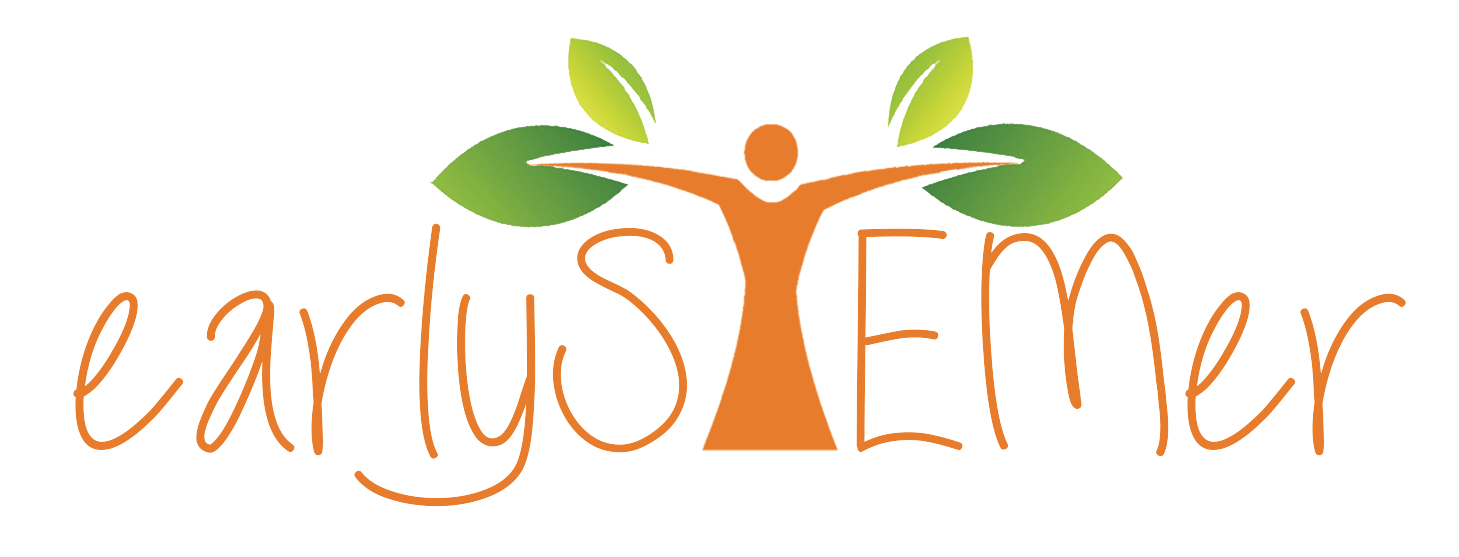How can I get my child started with coding?
This is one of the questions we frequently get from parents when we speak with them. In this article, we will be looking at some resources that you can use to kickstart the coding journey of your child including:
Note: We have personally used each of these resources to facilitate learning for kids in our various programs. As such, this is not a sponsored post but one based on our first-hand experience.
Coding Resources for Beginner Kids
Coding (also called Programming) is giving instructions to a device (e.g. computer) to perform a certain task. This topic seems to be the rave among parents at the moment and for good reason because coding (and other STEM-related activities) is one of the ways children can build 21st-century skills such as Creativity, Critical thinking, and Problem-solving.
However, it’s not always clear how kids can get started on this path. Therefore, in this section, we will describe some tools that can help get your child started with coding. As we look at these resources, we will highlight the age range they are suitable for as well as provide tips for using them effectively with your child.
Robot Turtle

Created by ThinkFun, this board game introduces kids to coding in a fun screen-free way. It is recommended for kids who are 4 years and older. The goal of the game is to move turtles across the board to a jewel using instruction cards. To do this, each player needs to arrange their cards (instructions) in a particular order (sequencing), moving one square per time. Up to 4 players and one “computer” can play the game. The “computer” can be an adult or a more experienced child “running the code” written by the players. The game also includes obstacle tiles as well as two special effects cards which provide increased difficulty.
Here’s an approach that we recommend for using the Robot Turtle game with your child:
- Kids should first learn how to use the cards. This means that for every card they play, the “computer” should move the turtle immediately, with each player taking turns.
- As the kids get better at it, introduce obstacles to block off certain paths.
- Encourage the kids to arrange their cards all in one go when they have gotten a hang of the game. As there will inevitably be errors in their arrangement, this is a good way to teach debugging (finding and fixing errors in a code).
- Finally, unlock the special effects cards. Start with the Laser card (which allows a turtle to melt ice walls) and then eventually explain how to use the Function Frog card (which allows kids to create a reusable set of cards).
The Robot Turtle game can be purchased on Amazon for around $25.
Bee-Bot
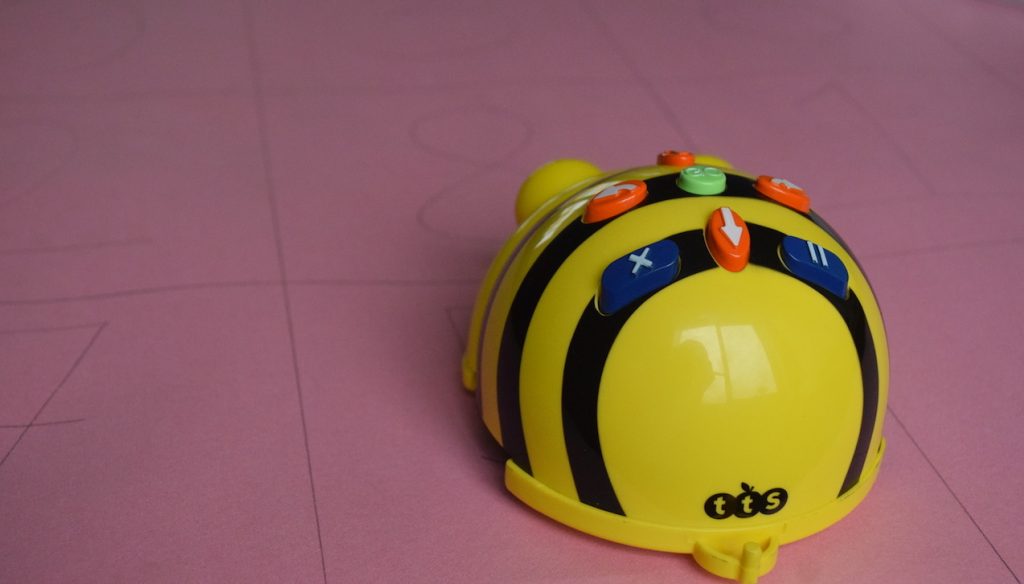
If you think the Robot Turtle game is interesting, wait till you see your child’s level of excitement when they see their code come to life on the Bee-Bot. The idea is the same as the Robot Turtle game – get the Bee-Bot from one square to another. However, the Bee-Bot has buttons on it that allows it to be programmed and run automatically. This means that instead of a human “computer” moving the pieces like in the case of the Robot Turtle, the kids actually see the Bee-Bot moving by itself because of their code.
The Bee-Bot is recommended for kids aged 4 years and upwards and can be purchased for about $90. Even though this price is somewhat steep, we find that the Bee-Bot is very sturdy and suitable even for classroom use.
Here are some tips for using the Bee-Bot:
- It needs to move between squares on a mat. While these mats can be purchased, you can also build your own mats using cardboards and drawing squares on them. Each square needs to be about 150mm in length/width.
- Kids sometimes forget the code they have programmed on the Bee-Bot. A way around this is to get them to write out their code as they go along. Alternatively, you can create your own instruction cards by cutting up little pieces of paper.
- You can extend the learning experience by creating different fun tasks. For example, cut up different coloured shapes and ask kids to go to different shapes, different colours, etc.
The latest thing we discovered about the Bee-Bot is that an online emulator is now available to try completely free!
Code.org
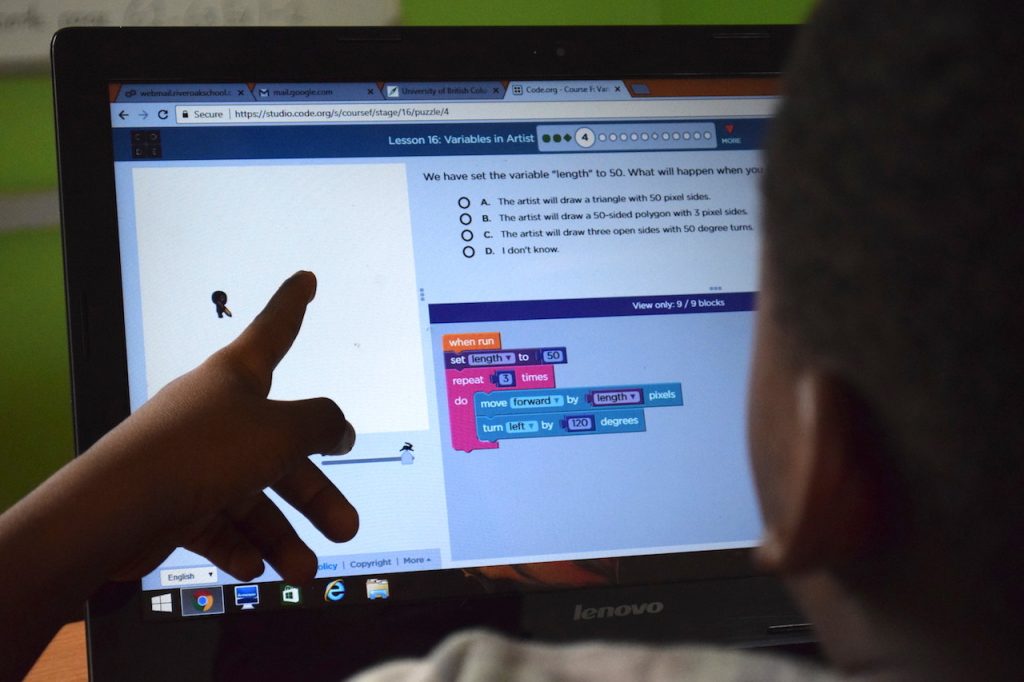
This not-for-profit is one of the most fervent advocates of STEM education for kids that we know. They have developed a lot of courses for kids as young as 4 years old up to kids in high school. They are also famous for their “Hour of Code” initiative where kids can try out coding activities and tutorials in as little as 1 hour.
A good way to start learning on Code.org is using their CS Fundamentals courses which are six courses from Course A to Course F that teach kids Computer science concepts like events, loops, variables, and functions. Even though these courses are designed for kids starting in kindergarten (Course A) up to those in grade 5 (Course F), they provide a good introduction to coding for older kids as well. Each course is divided into lessons and each lesson has several predefined exercises with an end goal. The graphics and animations excite the kids with familiar themes like Angry bird and Frozen.
The cool thing about Code.org is that it is completely free! All your child needs is a laptop or tablet with an internet connection. Hints and Tips are also provided for when a child gets stuck.
Taking a hint from Code.org, we created a free Coding Fundamentals course that your child can get started with. Create an account on our online learning platform for kids and your child will immediately get access to that course.
ScratchJr
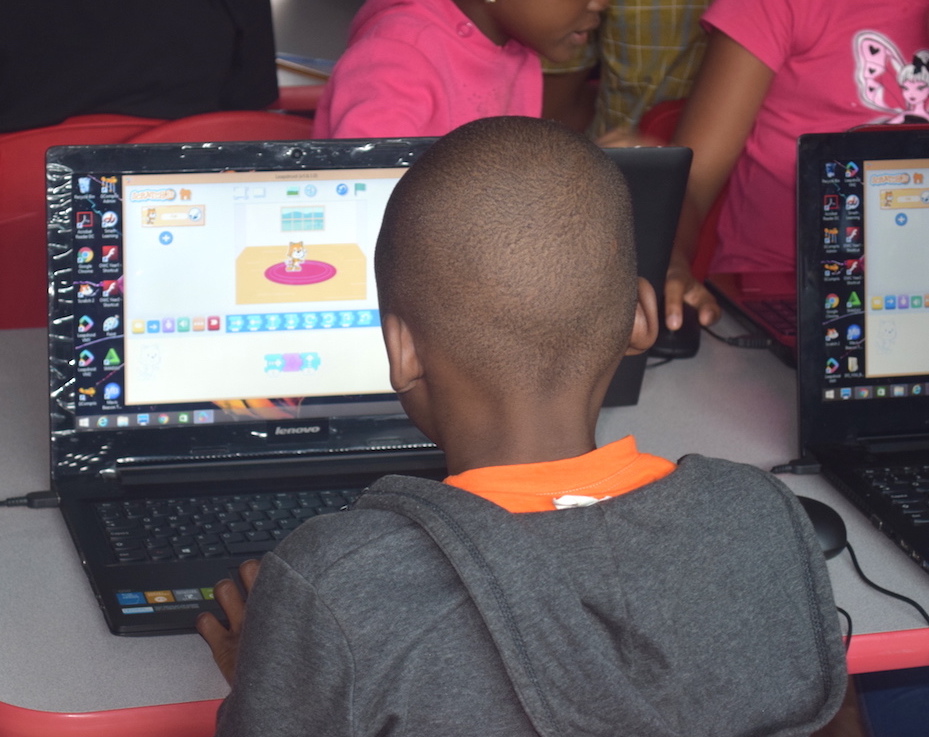
Moving away from structured exercises, we now enter the territory of unstructured coding environments where kids can create anything they can imagine using different sets of blocks. This is what ScratchJr provides, allowing kids to add characters (known as “sprites”), various backgrounds (known as “backdrops”), and creating scripts to make those characters do different things such as moving, growing big/small, spinning, and so on.
ScratchJr is targeted at kids between 5 and 7 years old and, as such, is only available on tablets and Chromebooks. However, there’s an unofficial version created by the ScratchJr community that can work on laptops. Officially, the app can be downloaded for free from the Apple App store, the Google Play store, and the Chrome Web store.
The fact that ScratchJr is open-ended (that is, there are no predefined exercises) also has its downsides. We find that many children stay in the comfort zone of just adding and painting characters rather than writing scripts to make those characters do something. A good way around this is to use the set of activities created by the ScratchJr team which provide guided tasks and exercises.
Scratch
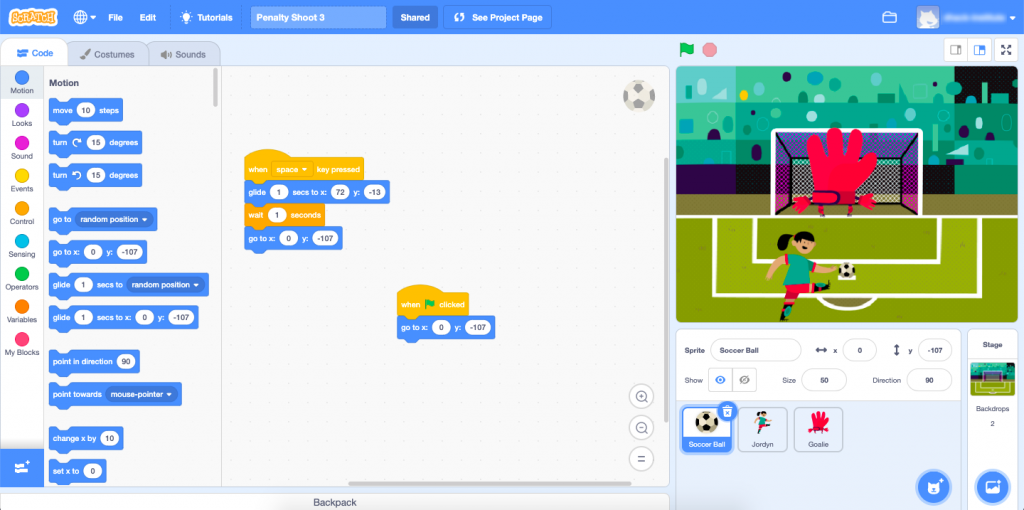
Scratch, in our estimation, is probably the most popular coding app for kids allowing unhindered learning opportunities. The “big brother” of ScratchJr, Scratch is targeted at kids between the ages of 8 and 16 years old. However, we have successfully used it with both younger (6 years) and older kids.
Using Scratch, kids can create anything they can imagine from games to stories and even animations. It can be used for free online at scratch.mit.edu or downloaded and installed as an offline app. It used to only be supported on laptops/computers but is now also available on tablets and Chromebooks.
Similar to ScratchJr, Scratch is a coding environment which means that it is open-ended allowing unlimited creativity. The downside to this is that kids will need guidance to get started with Scratch. Thankfully, Scratch contains tutorials that kids can follow along with to build mini-projects. There are also several resources available online to help kids get started with Scratch such as our Introduction to Coding using Scratch course suitable for kids as young as 6 years old.
Scratch also has a large online community where kids can explore projects created by others, share their own projects, and even get help from other members of the community.
Summary
As we have seen in this article, there are several resources that can help get your child started with coding. Robot Turtle and Bee-Bot provide a physical introduction to coding for kids which can be very exciting for kids as young as 4 years old. Code.org provides several courses for kids up to high school level. ScratchJr and Scratch are coding environments that allow kids to create freely.
However, we understand that many parents, especially those who are not tech-savvy, may find the process of getting their child started with coding daunting. That is why at earlySTEMer, we help take control of your child’s STEM education. Kids can learn through our instructor-led Virtual Group Classes or learn at their own convenience through our Self-paced plans. You can sign up for free to get started with our trial course or reach us at hello@earlystemer.com or +234-904-000-8889.
earlySTEMer is a platform where kids between the ages of 6 and 18 can learn practical technology skills such as Coding, Web design, and Robotics. Kids can learn in one-on-one virtual sessions with a tutor, or through our instructor-led Virtual Group Classes, or learn at their own convenience through our Self-paced plans.